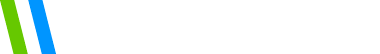Professional Dashboard
Monitor your clients from anywhere using the Versus Professional Dashboard, with exclusive features for providers.
Power to professionals
View all your clients’ Versus data on your favorite device.
Designed specifically for providers working with multiple clients using Versus, the Versus Professional Dashboard is a web-based application where professionals can view all their clients’ Versus assessment and exercise data over time. The Professional Dashboard provides exclusive features and data not offered to individual Versus users.
Track progress
Remotely access and compare your clients' assessment and exercise data, including average amplitude values for protocol-specific frequencies and sensor sites.
Customize plans
Personalize each user's Versus experience by assigning them the most appropriate performance protocol and adjusting the length of their exercise plan, as desired.
Monitor compliance
View the date, time, type, and length of each activity your clients completed using Versus to ensure that they are complying with assigned regimens.
Record notes
Use the Dashboard to record detailed notes for each assessment and exercise session completed by your clients. You can view these notes at any time.

Client data at your fingertips
In addition to exercise data, you’ll be able to instantly view more detailed assessment results than are available to your clients in the app.
Overview
View the 6 construct scores and written interpretation, also available to your clients.
Power ratios
Examine your clients' Alpha/Beta Power Ratios (Pz) and Theta/Beta Power (Cz) Ratios.
Response data
Access your clients' detailed response data from the Continuous Performance Task (CPT).
Amplitude values
See the average amplitude values for all 5 sensors and 7 frequency bands across all tasks.